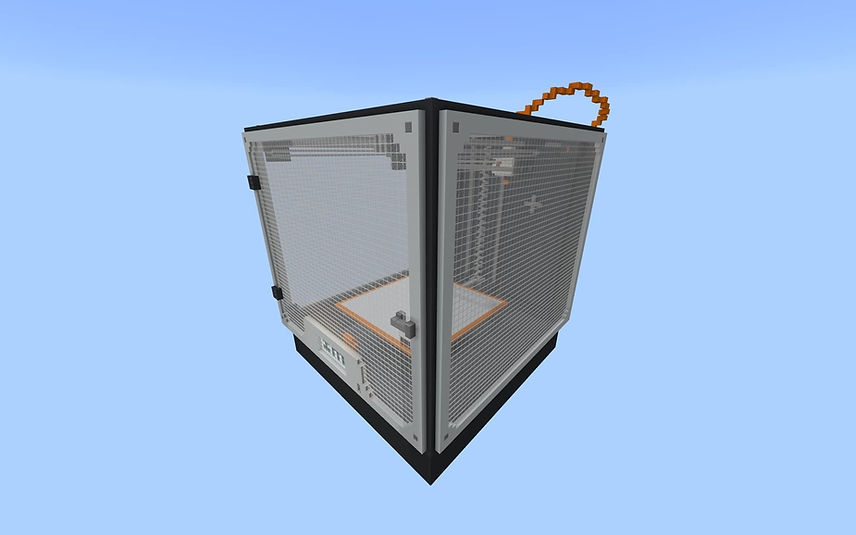Product
Since Minecraft: Education Edition allowed users to 3D print their builds through the Structure Block facility, we have been engaged with teachers in bringing their own and their students creations to the real world. Scale modelling, prototyping, 3D map making, heritage archiving are just some of the applications we have used the combination of Minecraft and 3D printing for.
For those familiar with both Minecraft and 3Dprinting, this functionality is still tricky to learn. For those just beginning, the idea of using a Structure Block can seem difficult. We were inundated with help requests around this process and in particular, the 3D Structure Block setup. So to make sure everyone has access to this functionality, as simply as possible, we have created a 3D Print world, that is preset to make your builds easy to create with a single click.
Simply download and open the world in Minecraft: Education Edition. You will start on a build plate with an area of 32x32x32 blocks (this is the maximum area the Structure block will take). Create your build then click on the Structure Block in the corner and click 'Export' button at the bottom left corner of the window.